Roku remains one of the most appealing streaming devices on the market. This is because it offers reasonable prices and consistent improvements. Now, Roku has released Roku OS 9.4, a software update which promises a better streaming experience for all Roku users.
From better performance to quirky new features bound to make streaming a little more fun, here's what to expect from Roku OS 9.4...
Performance Improvements
Roku OS 9.4 promises faster start-up times when launching channels and starting videos. You will also experience fewer wait times when installing new channels to your repertoire.
New Custom Themes
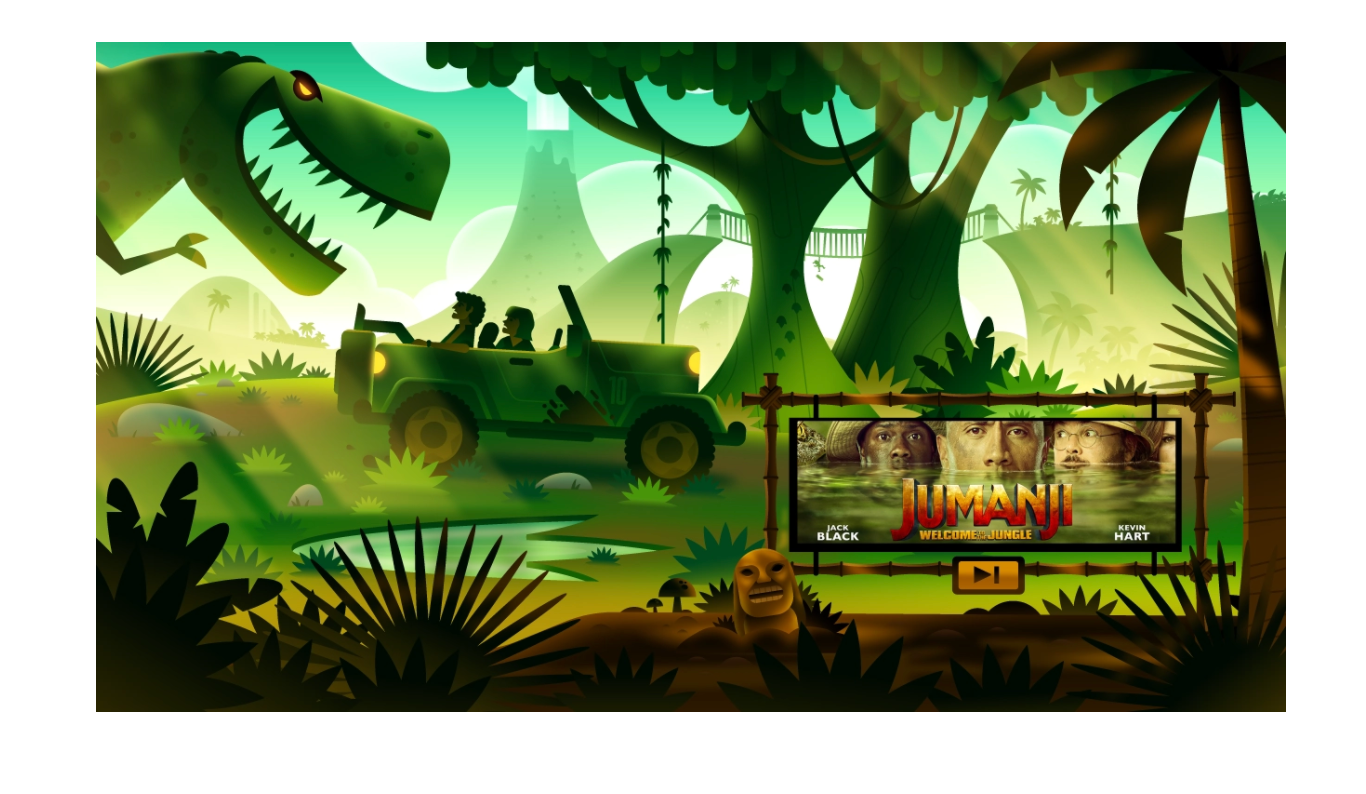
This update introduces new theme options for your home screen and screen saver. Some examples are Western, Nautical, Jungle, and Kids.
Each theme is paired with corresponding sound effects and tones. For instance, in the jungle theme, you will hear a series of rhythmic sounds when making commands.
You can change your theme by accessing Settings and selecting Themes.
New Live TV Guides

You will now be able to access free streaming channels from the Home Screen. Live TV will give you access to over 115 free live streaming channels. You can also choose between two different channel guides, including one that highlights your most recently viewed channels.
For antenna users: As before, Roku will combine free streaming channels with over-the-air channels from your antenna in one programming guide. The difference is that, now, you can customize your guide by hiding channels or removing the live streaming options altogether.
Some of the new channels added to Roku's live TV streaming collection include The Martial Arts Channel, Bloody Disgusting TV, Circle, HappyKids.TV, Hi-YAH, MOVIESPHERE, iFood.tv, The Lego Channel, Maverick Black Cinema, Weatherspy, VENN, and Skills + Thrills, Tastemade in Español, Sony Canal Comedias, Sony Canal de Competencias, and Sony Canal de Novelas.
Support for AirPlay 2 and HomeKit
These exciting updates for Apple users will launch later in the year on select 4K devices.
AirPlay 2 will allow you to stream content directly from your iPad, iPhone, or Mac to your Roku device. Meaning you can now stream content from your personal library or apps; even apps not available via Roku.
The HomeKit update will allow you to control your Roku device using Siri on an iPhone, iPad, Mac, Apple Watch, or HomePod.
New Voice Updates

With this update, new hints for voice commands will appear on your TV as you navigate your Roku. The voice hints will help you enjoy a faster and smoother navigation experience using voice commands.
These voice updates will be available on compatible Roku remotes and Roku's official remote app for Android and iOS.
Download: The Roku app for Android and iOS
Sound Improvements
If you own Roku audio products, you will now be able to adjust the volume of your rear speakers and soundbar at your preference.
When Is OS 9.4 Available?
Roku's OS 9.4 is set to be available on select players, and will be rolling out in the coming weeks to supported streaming devices. This includes the new Roku Streambar and all-new Roku Ultra.
Roku TV models will be updated in a series of phases over the coming months. So don't be too surprised if yours takes a while to update.
Will Roku OS 9.4 Improve Your Experience?
Roku's new Live TV experience and guide customization is an exciting update for cord-cutters. Or anyone else who enjoys the live streaming experience. After all, Roku OS 9.4 introduces a pleasant cable experience at little-to-no extra cost and not much hassle.
Additionally, AirPlay 2 and HomeKit are appealing improvements for Apple users, including those who already use Roku. As for its improved performance, voice controls, sound enhancements, and festive themes, these should all make your Roku streaming experience better than ever.
from MakeUseOf - Feed
via Source
Comments
Post a Comment